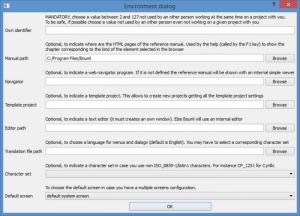BOUML
7.6
Size: 15.81 MB
Downloads: 6534
Platform: Windows (All Versions)
There is much to like about Bruno Pagès’ BOUML software: it works on multiple platforms, it doesn’t eat up lots of memory while it works, it works very fast, its modeler component can be used to generate code in C++, Java, IDL, PHP, Python and MySQL, its functionality can be enhanced with external tools named plug-outs. Overall, BOUML is a very useful UML toolbox.
As mentioned above, BOUML works on multiple platforms. It works with Windows, it works with Mac OS X, and it also works with Linux (Linux Mint, SUSE, Ubuntu, and more).
To get BOUML up and working on a Windows PC, you must download an installer, run it, and then follow the simple instructions presented onscreen by a setup wizard. When the installation process completes, you will see four shortcuts on your desktop: BOUML, BOUML Viewer, Project Control, and Project Synchro.
You can use the BOUML Viewer for free - but with several restrictions. If you want to use BOUML itself, you will be asked to get a license. Bruno Pagès explained: “I don’t deliver free temporary license, if you want to try BOUML out of charge please use the viewer.” So if you want to get a taste of what BOUML has to offer, you’re restricted to using the BOUML Viewer. If you want to experience all the functionality this UML toolbox has to offer, you will have to get a license.
Speaking about the functionality this UML toolbox has to offer, here’s a quick look at BOUML's main features: use BOUML on any platform you want; program in C++, Java, PHP, Python, IDL or MySQL; full access to generated forms; external tools called plug-outs that will help with various tasks; collaborate with Project Control and Project Synchro; and more. Tutorials and videos that explain how to use BOUML are available online on bouml.fr; access them if you need help getting started with BOUML.
I have to agree with Bruno Pagès and say that BOUML is indeed a very useful UML toolbox.
Pros
BOUML is available for multiple platforms: Windows, Mac OS X, and Linux. Installing BOUML on a Windows PC is an effortless task. Tutorials, videos, and other useful documentation is available online. BOUML does not need lots of memory and works fast. Program in C++, Java, Php, Python, IDL or MySQL.
Cons
Bruno Pagès does not offer a trial or evaluation version. If you want to try BOUML, you’re restricted to using the BOUML Viewer.
BOUML
7.6
Download
BOUML Awards

BOUML Editor’s Review Rating
BOUML has been reviewed by George Norman on 10 Nov 2014. Based on the user interface, features and complexity, Findmysoft has rated BOUML 5 out of 5 stars, naming it Essential